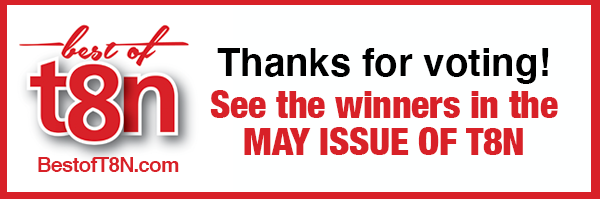Online Content
Tips on Lightning Photography for Beginners
July, 2016
Have you always wanted to photograph lightning but aren’t sure what you need to do or have? With all the storms we’ve been experiencing lately, it’s a good time to start practicing. With help from professional photographer Brenda Lakeman, here are a few tips on how to capture that shot with a SLR, DSLR or a cellphone—and to do it safely.
- Safety
Lightning kills around 2,000 people a year worldwide. If possible, stay indoors or stay in your vehicle. National Oceanic and Atmospheric Administration (NOAA) has several lightning safety tips on its website.
- Manual Mode
SLR/DSLR: Put your camera on manual mode so you can set the aperture and shutter speed independently, as well as change exposure levels and ISO ratings. Experiment beforehand if you’ve never had your camera on manual.
CELLPHONE: Unfortunately, most cellphones don’t have an option to switch to manual.
- Exposure Times
SLR/DSLR: Keep your aperture between f-5.6 and f-11. You’ll be keeping your shutter open anywhere from 5 seconds to a couple of minutes, and you can experiment to see what works for you. Tip—use a hat, lens cap or piece of cardboard to cover the lens in between lightning strikes to limit ambient light from overexposing your photo.
CELLPHONE: Try using high dynamic range (HDR). It allows you to take three to five photos in quick succession of the same scene at different exposures. Later, when you combine all the images into one, the different exposures will give you options to fix the areas that need it. Don’t forget to save the original image.
- Focus
SLR/DSLR: If possible, set your lens focus to infinity (∞), and switch off the auto-focus. This way the storm in the distance will be sharp and the camera won’t be confused as to what should be in focus.
CELLPHONE: There are ways to get around your phone’s autofocus; reading the manual is your best bet. Most cellphone cameras only take the photo when you take your finger off of the screen, so if you keep your finger on that little square or circle, it’ll focus for that particular area and then you can lift your finger off when you need to take the shot.
- Tripods
SLR/DSLR: Use a tripod to get sharp photos of lightning because you’ll be using long exposure times. Use a larger tripod with extendable legs if you’re going to stay in one spot. For easy transport, use smaller tripods, car-window-mounted tripods or just a stable surface.
CELLPHONE: Cellphone tripods come in various styles and hold your phone like an artist’s easel.
- Shutter
SLR/DSLR: Limit how much you touch your camera. It’ll help you get sharper images. This can be achieved by using cable releases. Cable releases allow you to keep the shutter open indefinitely so you can catch several lightning strikes on one frame. If your camera has a multiple frames per second option, this may increase your chances of capturing lightning strikes. Watch the scene, not the screen/viewfinder.
CELLPHONE: Touching the “shutter button” doesn’t take a photo; you have to lift your finger off the shutter/screen to do so. This is an advantage because you can keep your finger on the “shutter” until you see the hints of a flash and then take your finger off the screen. If your cellphone has the option or an app to take multiple frames per second, use it to increase your chances of getting that shot. Watch the scene, not the screen.
Things to remember before setting out:
- Bring protective gear for your camera, even if it’s a plastic bag with a hole cut out for your lens.
- Bring spare batteries for your camera, or have a mobile charging unit for your cell.
- Bring lots of film or memory cards.
- Wide-angle lenses are best for capturing most of the scene in one shot in case you misjudge where the lightning will strike.
- There are several weather apps you can use, or check out NOAA’s website for up-to-date weather.