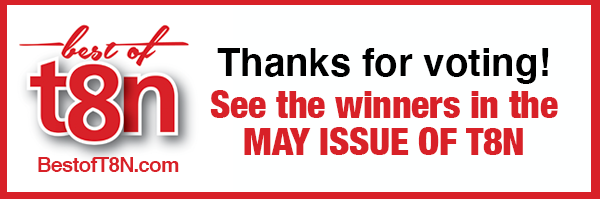Truly Deeply Madly
Tips for Writing Effective Emails
January, 2016
In business, email often trumps telephone, text and face-to-face meetings as the best way to commu-nicate with clients or colleagues. Even though email is arguably the most widely used method to get a message across at work, there’s room for improvement. It’s time to ease off the emoticons and get serious about sentence structure. Here are five tips for writing awesome business emails.
Keep it Short
When it comes to email, less is more. In a business environment everyone is busy, so it’s important to send emails that are easy to read and respond to.
Stick with one topic. If you need to address more than one topic, send a separate email for each or consider a phone call or face-to-face meeting instead.
Get right to the point and be specific about what you want. Make sure your email has a clear purpose and call to action. “The proposal is due Friday. Please send me your cost estimates by noon Wednesday.”
Use short words, short sentences and short paragraphs. Choose the simplest words possible (avoiding business jargon), cut all unnecessary words and phrases and avoid big blocks of text by sticking to one main idea per paragraph.
Keep it Sweet
Well, if not sweet, at least polite. Good manners are part of professionalism and email is no exception.
A quick pleasantry will go a long way. In fact, if you don’t include one, you risk being seen as harsh or abrupt. Start your email with something like, “It was great to see you yesterday” or “I enjoyed your presentation on cost-cutting measures for 2016” to get off on the right foot.
Remembering to include “please” and “thank you” in your emails is a simple way to create positive impressions with clients and co-workers.
Watch Your Tone
Tone can be tricky. A business email should be personable and friendly without going overboard.
Exclamation points and emoticons may be okay for a colleague you know well, but often aren’t the right choice for a customer or your boss. On the other hand, an email written formally may seem cold or condescending to a co-worker but is appropriate for a prospective client.
Your email’s greeting and sign-off largely impact its tone. Starting with “Hey [insert name here]” won’t win you any professionalism points. Try a simple “Hello” or “Good Morning/Afternoon.” Same goes for your sign-off. Play it safe with “Kind regards” or “Sincerely.”
Stay Active
Use active voice in your emails to keep them clear and concise. Sentences written in active voice focus on the person taking the action, so they are easier to read than sentences written in passive voice, which focus on the object being acted upon.
Use a simple subject-verb-object sentence structure for active voice: Jane (subject) fixed (verb) the photocopier (object).
Active voice will add more energy to your message than passive voice because someone has taken action. “Bob led the team to victory” is more impactful than “The team was led to victory by Bob.”
Check Your Message
Before hitting send, ask yourself these questions:
- Does my email have a clear purpose?
- Does my email have a specific call to action?
- If I received this message, how would I interpret it?
- Can I simplify my message at all?
It may seem obvious, but be sure to run spell-check before sending your email, and give it a once-over to check for missing or incorrect words. Nothing says unprofessional like a glaring typo or grammatical error. t8n
The Dos & Don’ts of Subject Lines
Do keep it short—six or seven words only.
Do keep it relevant to your email’s content.
Do use logical keywords.
Don’t use only one or two words (like “urgent” or “open now”). It will look like spam.
Don’t write it in all caps. It’s the equivalent to yelling.
The Difference between To & CC
Recipients belonging to the “To” field of an email are expected to take action or respond to the email they received.
People belonging to the “CC” (carbon copy) field on an email are simply being kept in the loop and are not expected to take action or respond.