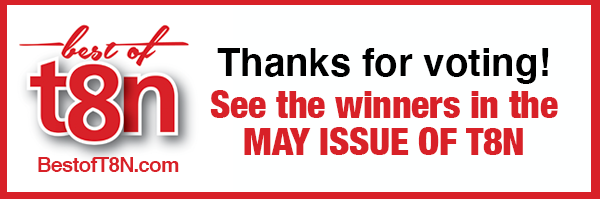Online Content
Saving Money in Math Class
August, 2016
If your child is entering high school this year, then you’ll probably be buying them a new and expensive calculator. Yes, you already bought them one for junior high math class, but in high school, a scientific calculator just won’t do. The curriculum calls for a graphing calculator, and this piece of equipment will likely be the most expensive item on your child’s list of school supplies. Here are a few tips for saving some money on this math class necessity.
Use a hand-me-down calculator. When graphing calculators first became essential to the math curriculum, they were constantly changing, and second-hand wasn’t really an option. Luckily though, the technology has more or less stabilized. The Ti-84 Plus, the most current graphing calculator on the market, came out in 2004, and it is still the standard of math classes across the province. If you have family or friends with kids who graduated high school in the last twelve years, give them a call, and see if they’d be willing to part with their old calculator. For the average high school graduate who didn’t move on into the post-secondary sciences, those graphing calculators have been gathering dust since the end of the diploma exam.
If you don’t have any contacts who fall into that age range, then the Internet is your friend. The online marketplace is flooded with old calculators that don’t see a lot of use these days. Prices are typically low, and you might be able to haggle for an even better deal. Just make sure to confirm that the calculator works. Bring four triple-A batteries in your pocket when you go to pick up the calculator so that you have the opportunity to test it before purchase.
However you obtain the calculator, you should be aware that graphing calculators are programmable machines. This means that the internal memory could be full of anything from distracting games to programs designed to help students cheat on tests. There is no need to worry though. Simply open up the memory folder of the calculator and choose the “reset all RAM” option. This will reset it to the factory default, and your child will be free from distractions while in class—at least the technology-related kind.